Bluetooth technology (BT) by R4R Team
Bluetooth technology (BT):
The art of connecting things is becoming more and more complex every day. In
this topic we will look at a method of connecting devices, called Bluetooth,
that can streamline the process.
Bluetooth technology is a short-range wireless communications technology to
replace the cables connecting electronic devices, allowing a person to have a
phone conversation via a headset, use a wireless mouse and synchronize
information from a mobile phone to a PC, all using the same core system.A
Bluetooth connection is wireless and automatic, and it has a number of
interesting features that can simplify our daily lives.
There are lots of different ways that electronic devices can connect to one
another. For example:
Component cables
Electrical wires
Ethernet cables
WiFi
Infrared signals
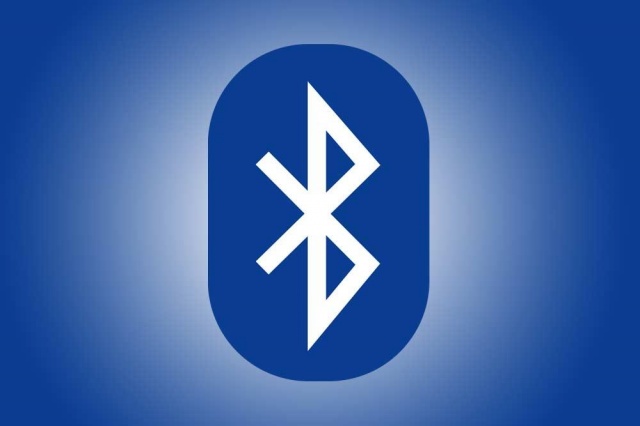
How do we use Bluetooth in daily lives:
You need to check that your device is able to use Bluetooth. You can use a
dongle - something which plugs into your computer to enable it to use Bluetooth.
Every manufacturer of compatible devices will have their own instructions for
accessing Bluetooth. For detailed instructions you will need to see the manual,
but as a general guide we tells you ,how to use BT.
To set up Bluetooth:
Turn on, or enable, Bluetooth:
Ensure your device is ‘visible’ and not ‘hidden’, so other nearby devices can
pick up the signal.Give your device a name to identify it when connecting to
other compatible equipment.
To establish a Bluetooth connection:
Find the file you wish to send.
Select the option to send it via Bluetooth - your device will search for other
devices within range and display them.Scroll to the device you wish to connect
with and select it.
If the other device needs ‘pairing’, you will need to enter a passcode – a bit
like a PIN number - and make sure it is entered on the other device.
When the connection is established, the data will start to send. You do not need
to worry about a clear line of sight between devices.
Advantages of Bluetooth Technology: some are given below..........
Low power and low speed:
Bluetooth has evolved to be a perfect mobile connectivity option, because
it doesn’t take much energy, and the signal isn’t broadcast for miles. Minimum
standards require that Bluetooth chips have at least 10 meters (about 30
feet) of range unless they’re being used in closed circumstances. Even
industrial uses of Bluetooth typically don’t have a range greater than 300 feet.
The data transfer speed of Bluetooth isn’t particularly high, so while uses like
streaming music or talking on the phone are fine, transferring larger amounts of
data would take far too long to be practical. The low power consumption is also
important when Bluetooth is used in our mobile devices, where the last thing we
need is something else draining our precious battery.
Simple Setup:
Setting up a Bluetooth connection between two devices is quick and easy. The
exact interface for doing so varies depending on your devices, but to connect
two devices you need make one discoverable while the other one scans. Once the
scanning device finds the discoverable one, you initiate the connection and
enter the PIN as directed by your user's manual. That's all there is to it. You
shouldn't have to reconnect the devices once they've been paired.
Compatibility:
A Bluetooth headset is compatible with any other device that supports Bluetooth,
regardless of make, model or design. You can use it with your mobile phone or
pair it with your gaming console or computer for easy chatting online. Your
Bluetooth keyboard can work wtih your computer and your PlayStation. The only
issue you're likely to encounter is if the device in question can only pair with
a limited number of devices.
Less Hardware:
Obviously the lack of wires is a benefit of Bluetooth, but it's even less bulky
than Wi-Fi. To create a wireless network in your home using Wi-Fi you will need
a router to set up the access point. All communication between two devices on a
wireless network must go through your wireless router. With Bluetooth, the
devices speak directly to one another. As long as your devices already have
Bluetooth enabled, you do not need any additional hardware to connect them. If
you do need extra hardware, it's in the form a small USB dongle that adds
Bluetooth connectivity to your computer or device.
Security:
Bluetooth has inherent security in two ways. The first is that it is not always
broadcasting, unlike a Wi-Fi connection. When you want to connect two
devices via Bluetooth you set them to be visible, also sometimes called
"discoverable." This visibility is only necessary until the devices have been
paired. Once paired, you can turn off visibility and keep the device closed to
new connections. The second level of security is that in most cases you will
need to authorize the connection using a PIN or code to connect two devices. For
instance, if you have your laptop's Bluetooth set to discoverable, a stranger
still can't connect to your computer until you approve the connection manually.
Finally, the shorter range of Bluetooth devices means that users outside your
home are unlikely to even see your Bluetooth device.
Upgradeable:
Upgradeable is the standard for Bluetooth. There are newer versions of Bluetooth
in the works,
which offer many new advantages and backward compatible with older versions.
BT is cheap
BTEasy to install
BT makes connecting to different devices co nvenient
BT is wireless
BTis free to use if the device is installed with it
Disadvantages of Bluetooth Technology: some
are given below..........
Data Transfer Rate:
Data sent between two Bluetooth devices has a maximum transfer speed of one
megabyte per second. Infared is capable of transferring data at 4MB per second,
and Wi-Fi is capable of speeds even higher. The slow transfer speed makes
Bluetooth not an ideal choice for data transfer when faster connection methods
are available.
Range:
Bluetooth only has a range of 15 to 30 feet depending on the device. The small
range is a disadvantage for some who may want to use a Bluetooth device outside
of that 30-foot radius. For instance, a Bluetooth printer in a home could not
necessarily be used by every computer in the house if some of those computers
are located out of the range of the printer. A Wi-Fi printer, however, could be
used by anyone who could connect to the home's wireless network.
Security:
Since data is transferred over radio waves using Bluetooth, it is is much easier
for a hacker to break into than secure wireless networks. For that reason,
Bluetooth should not be used to transfer data that needs to remain private and
secure.
Battery Use:
Bluetooth uses the battery power of a particular device in order to operate.
Many cell phone makers send phones out with Bluetooth powered off in order to
maximize the battery life of the phone. Turning Bluetooth on, while convenient,
can drain a cell phone or computer battery, causing it to run out of juice long
before it would have if Bluetooth was not powered on.
BTcan be hacked into.
BT installed on a cellphone it is prone to receiving cell phone viruses .
BT only allows short range communication between devices.
BT can only connect two devices at once.
BT can lose connection in certain conditions .
Leave a Comment:
Search
Categories
- Wireless Application Environment or WAE
- WAP and WAP Gateway Technology.
- Wireless Messaging API (WMA)
- Wireless Markup Language(wml)
- WCDMA technology
- Wireless Datagram Protocol
- User Datagram Protocol(UDP)
- Bluetooth technology (BT)
- iDEN Technology
- Wireless Markup Language Script(WMLScript)
- Wireless Application Environment or WAE
- WAP and WAP Gateway Technology.
- Wireless Messaging API (WMA)
- Wireless Markup Language(wml)
- WCDMA technology
- Wireless Datagram Protocol
- User Datagram Protocol(UDP)
- Bluetooth technology (BT)
- iDEN Technology
- Wireless Markup Language Script(WMLScript)
- J2ME introduction
- Comparison of new mobile technology
- IEEE 802.11 Standards
- API for J2ME
- Basics Components of CLDC
- Standardization through CLDC & MIDP
- Communication and wireless telephony technologies (TDMA, GSM, and CDMA)
- j2me project in diffrent IDE
- Remote method invocation(RMI)
- j2me program example in netbeans IDE
- J2ME Mobile Media API
- Generic Connection Framework (GCF)
- Virtual Machines and its architecture
- Wireless Application Environment or WAE
- Open Systems Interconnection (OSI) reference model
- Deprecated API of J2ME
- Core Java
- Core Java Interview Question Answers
- Hibernate
- Hibernate Interview Question Answers
- Servlet
- Servlet Interview Question Answers
- MYSQL
- MYSQL Interview Question Answers
- JavaServer Pages (JSP)
- JavaServer Pages (JSP) Interview Question Answers
- Spring
- Spring Interview Question Answers
- Struts 2
- Struts 2 Interview Question Answers
- J2ME
- J2ME Interview Question Answers
- General Knowledge
- General Knowledge Interview Question Answers
- Spring boot
- Spring boot Interview Question Answers
- Python
- Python Interview Question Answers
- c language
- c language Interview Question Answers
- C++ language
- C++ language Interview Question Answers
- Data Structure using c
- Data Structure using c Interview Question Answers