Output of the Project in the Browser after the Building of the project on the server by R4R Team
When we have completed all work like as reverse engineering ,pojo class and servlet file then we can build the project. You can select the project node for build or you can build to selecting file through index.jsp file right click on the file and select the run the project in menu option. then your project will build and run. As given in the images.
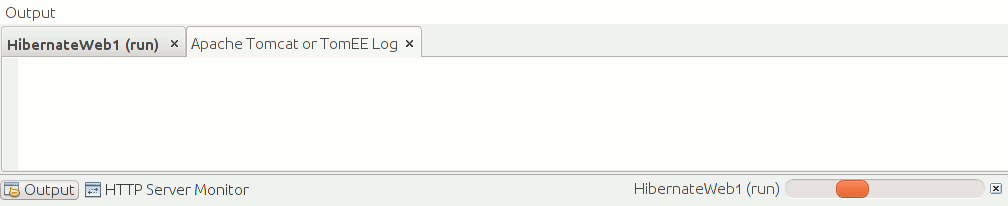
Below image shows the progress after the starting the server Apache tomact.
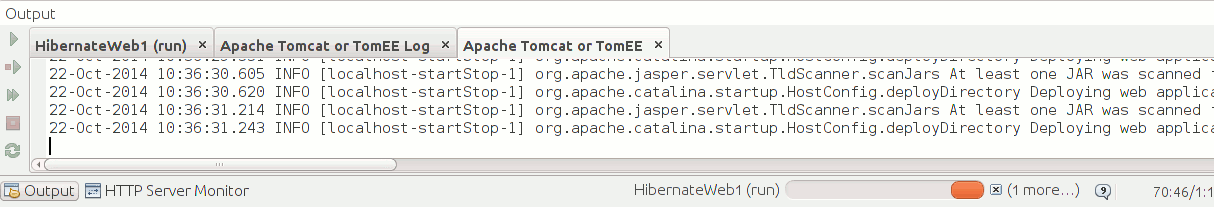
In Below Image When project runs then we see open a browser. In that we can insert the value as required in the text field and label ask to fill. Then click on Submit.
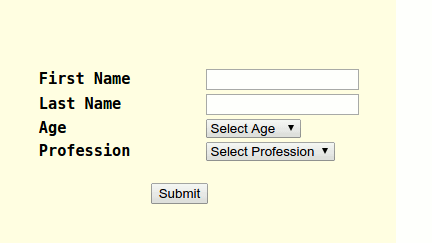
In that we can insert the value as required in the text field and label ask to fill. Then click on Submit.
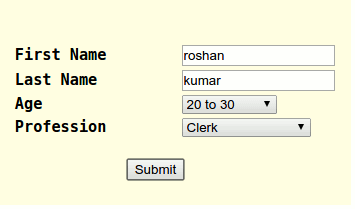
Output goes to again another page after the put the value in the required field. This shows that our project has to run and data has been processed in the database.
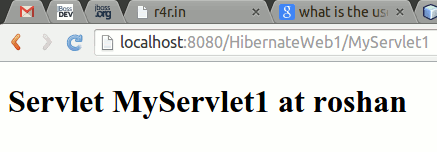
Leave a Comment:
Search
Categories
- Introduction of Hibernate
- Create Index page in NetBeans IDE for designing a web application using servlet
- Supported Databases
- Supported Technologies
- Hibernate Configuration
- Object Relational Mapping (ORM)
- Object Relational Mapping (ORM)
- Creating the servlet in Hibernate through NetBeans IDE
- Pros and Cons of JDBC
- Advantages of Hibernate Framework
- Elements of Hibernate Architecture
- Steps to create first Hibernate Application without IDE:
- Hibernate with MySQL Database
- Hibernate Session
- Hibernate Persistent Class
- Hibernate Mapping File
- Hibernate Project Creation With NetBeans IDE
- Creation ReverseEngineering File through Hibernate with NetBeans
- POJO Creation in NetBeans IDE after the creation the hibernate.revenge.xml file
- Output of the Data Base When we have inserted the data by the browser
- Output of the Project in the Browser after the Building of the project on the server
- Hibernate Mapping Types
- Data Base Creation through MySQL Data Base
- Hibernate Mapping Types
- Data Base Creation through MySQL Data Base
- Hibernate Tutorial for beginners with Examples
- Mapping in Hibernate or Association Mapping in Hibernate
- Database Portability Considerations
- Mapping with Annotation in Hibernate
- Collection mapping
- Basic O/R Mapping
- Hibernate Mapping types
- Caching machanism
- HQL: The Hibernate Query Language
- Join in hibenrate
- Advanced collection mappings
- Batch processing
- Native SQL
- Criteria Queries
- Fetching strategies in Hibernate From the DataBase
- Hibernate Step By Step Application Using Struts On NetBeans
- Hibernate Step By Step Application Using Swing On NetBeans
- Hibernate Step By Step Application Using Spring On NetBeans
- Hibernate Step By Step Application Using Servlet On NetBeans
- Interceptors and events
- Filtering data in Hibernate
- Working with objects
- XML Mapping in Hibernate
- Transactions and Concurrency in Hibernate
- Inheritance mapping
- Component Mapping In Hibernate
- Use of Configuration in Hibernate
- Persistent Classes in Hibernate
- Toolset Guide in Hibernate
- Difference Between Save and Persist Method
- Core Java
- Core Java Interview Question Answers
- Hibernate
- Hibernate Interview Question Answers
- Servlet
- Servlet Interview Question Answers
- MYSQL
- MYSQL Interview Question Answers
- JavaServer Pages (JSP)
- JavaServer Pages (JSP) Interview Question Answers
- Spring
- Spring Interview Question Answers
- Struts 2
- Struts 2 Interview Question Answers
- J2ME
- J2ME Interview Question Answers
- General Knowledge
- General Knowledge Interview Question Answers
- Spring boot
- Spring boot Interview Question Answers
- Python
- Python Interview Question Answers
- c language
- c language Interview Question Answers
- C++ language
- C++ language Interview Question Answers
- Data Structure using c
- Data Structure using c Interview Question Answers